Save a ton of time and data entry when you scan business cards with your smartphone. Your new friend’s contact info goes straight from their card into your address book.
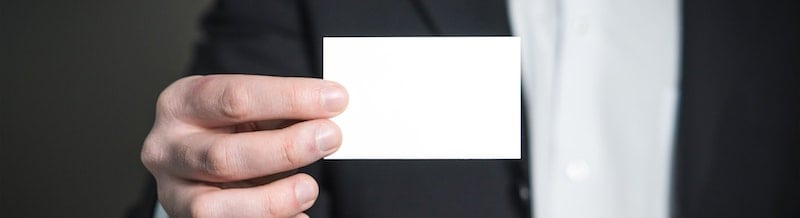
As pastors and church planters, you should be out in your community meeting with civic leaders and community influencers. Imagine a successful week of meeting with a half dozen leaders individually. Or maybe you went to a networking event and met a couple dozen.
Now imagine sitting down afterwards with a stack of business cards to type all the contact information into your contacts app. What you’re feeling is something like dread, right?
No planter I’ve ever met relishes the idea of sitting down and slogging through data entry like that.
So I offer you this power networking tip that saves you all the heavy lifting.
Install the CamCard App
There are several apps like this to choose from, but CamCard is free, well-designed and easy to use.
So easy to use that I recorded these quick how-to videos that are each only about 1:00
I bet that once you get past the very short learning curve, you’d be able to scan business cards in :10 or less. Each.
CamCard is published by the same shop that did the app I recommend for solving portable church offering data security issues.
Quick Tip
The app uses the the magic of OCR (optical character recognition) to “read” the card and put the contact info in the right boxes. It’s nearly flawless scanning a plain-jane business card, but these common card design elements give it a hard time:
- Fancy fonts, especially if it’s super compact
- Trendy abbreviations/designations, like “O:” for office line (probably will get read as a zero)
- Poor contrast (color of font doesn’t stand out against the background color)
So after you’ve scanned, give the data a quick look to make sure it imported properly. The fail-safe is that the card image is saved in the app, so you can always go back to the original to decode any wonkiness.
Oh, and maybe that should inform how you have your own business cards designed?
Scan Business Cards While the Iron is Hot
Since it’s so quick and easy, don’t wait and let them pile up! Scan business cards into your smartphone right after you finish your meeting – in your car on even on your way to your car. Then you don’t have to worry about losing cards or wasting time entering all the phone numbers and email addresses.
Networking should be fun! Use this free app to take the drudgery out of compiling everyone’s contact information. Then following up with them can be fun, too.
